Computing
Curriculum Intent
’A high-quality computing education equips pupils to use computational thinking and creativity to understand and change the world. Computing has deep links with mathematics, science and design and technology, and provides insights into both natural and artificial systems. The core of computing is computer science, in which pupils are taught the principles of information and computation, how digital systems work and how to put this knowledge to use through programming. Building on this knowledge and understanding, pupils are equipped to use information technology to create programs, systems and a range of content. Computing also ensures that pupils become digitally literate – able to use, and express themselves and develop their ideas through, information and communication technology – at a level suitable for the future workplace and as active participants in a digital world.’ National Curriculum, 2013
Technology is everywhere around us, playing a role in every aspect of life. We believe that by providing a solid understanding of the basics of Computing, children are well equipped to understand the constantly evolving technologies around them. Our aim is for pupils to be responsible, competent, confident and creative users of information and communication technology.
Implementation
At Gateway, each child has a weekly computing lesson, which is used to teach them a wide range of skills in a variety of contexts. During the year children learn to:
- understand and apply the fundamental principles and concepts of computer science,
- analyse problems in computational terms,
- evaluate and apply information technology analytically to solve problems,
- be responsible, competent, confident and creative users of information and communication technology.
They use a range of hardware such as Chromebooks, iPads, or computers in the suite along with a carefully chosen range of educational software. They also use other hands-on resources to help them understand the practical uses of Computing.
In addition to computing lessons, technology is also embedded in all other subjects across the school curriculum to engage and enhance learning. For example, children regularly use technology to collect data in Maths and Science, record role play in Literacy, and model and control things in Design and Technology. This embedded use repeatedly models and reinforces children’s Computing skills, so that they begin to use technology intuitively and are able to choose the best resource for the job.
Our curriculum map
computing learning journey .pdf
How Parents Can Help
The best way to support your child with any aspect of computing is to enjoy using technology with them and model the safe and responsible use of it. Here are five ideas:
1. Become the student
Let them show you how to use their favourite app or do something that they have learned in school.
2. Help them use technology to support their homework
If they have to practise a maths skill, help them create a how-to video demonstrating the skill. Why not create a short film based on a story they have written? Or perhaps an animation? Find some YouTube videos or play games together that support what they’re learning about in school.
3. Research with them
Research a topic they are learning about or are interested in with them. Decide together how reliable you think each website is — does the information on it appear anywhere else? Who created the website? Discuss the rankings — why does the search engine rank some at the top and some further down?
4. Communicate with family
Keep in touch with family members by composing emails together or using services like Skype to make video calls. Discuss how useful these tools can be when used responsibly.
5. Chat regularly
Ask children how they have been using technology this week, what their favourite app is etc. Make sure they feel they can come to you, should an issue arise for them.
Further Support And Useful Websites
- common sense media — they aim to empower parents and teachers by providing unbiased information to help them harness the power of media and make it a positive force in children’s lives. There are family guides and they tackle many topics of concern
- NSPCC — key advice on keeping your child safe online
- SCRATCH — find out more about visual coding and learn how to do it with your child for free
- Vodafone: digital parenting – a comprehensive magazine from Vodafone with ideas to build confidence and resilience online
 Gateway Academy
Gateway Academy